- Home
- Accounting System Setup
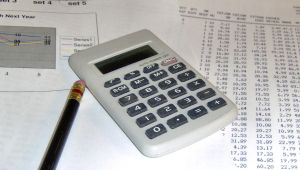 Your accounting system? There is a better way!
Your accounting system? There is a better way!Developing Your Accounting System
Learn To Evaluate Your Recordkeeping System

by L. Kenway BComm CPB Retired
Published March 2009 | Edited October 3, 2024
WHAT'S IN THIS ARTICLE
Learning QuickBooks | Do You Go No Tech, Low Tech, or Affordable Tech? | Accounting system procedures
RELATED ARTICLES >> Overcoming challenges of getting and staying organized | Your chart of accounts
Your bookkeeping system is more than just the physical ledger or accounting software program you use. It encompasses the method you setup and use to …
- track each receipt received and invoice issued as it progresses through your record keeping system
- to the final products - a set of financial statements and accounting reports along with your annual tax return.
Maybe it's time to upgrade from your manual system and embrace some of the fabulous affordable technology out there.
Welcome to Bookkeeping Essentials - The Accounting System!
There are so many choices when you are starting up your business … and when your business is growing.
Setting the groundwork by having an bookkeeping system in place will help you on the road to success and keep you out of trouble with the government tax assessor.
The Three Rules of Work
1. Out of clutter, find simplicity.
2. From discord, find harmony.
3. In the middle of difficulty, lies opportunity.
-- Albert Einstein --
Advertisement
The best advice always is to keep it as simple as possible. Lisa Kleinholz said it best back in 1991 ... remember the success or failure of your business could come down to these two choices
- How you decided to keep your company’s books; and
- how skilled you were at keeping the books.
Executive Summaries
Following are executive summaries of the chats I've put together that provide instructions on the practical side of setting up your small business accounting system processes and procedures.
When deciding on your small business accounting system ... how do you decide what method is best for you and your business?
The article A Yardstick to Evaluate Your Book Keeping System has system criteria and questions to ask, to help you make the right decision.
There are times when a manual system is a perfect fit ... but I will tell you that the reason I don't use manual books for my business, is no reporting.
You spend hours compiling the data and have no reports ... and the inability to search or look up a transaction or series of transaction with the click of a mouse. It's virtually impossible to use any of the data to help me make business decisions. What a waste!
Entering data, without analyzing data, is operating your business on incomplete information. The computer reports generated by small business accounting software packages systematically organizes and summarizes your data in a way that is useful to making business decisions.
If you are a visual person instead of a numbers person, most small business accounting software can present the information graphically ... so you can easily see patterns or trends.
Having said all that, if you are doing manual books, you might be interested in how to do a quick calculation to see if you are profitable instead of waiting for the preparation of your tax return. Make sure you follow the link at the end for a quick method to estimate your cash flow as well.
 |
Small Business Accounting Decisions
|
 |
Small Business Accounting Decisions
|
 |
Getting Organized
|
Accounting Systems Software Articles
 |
Small Business
|

QuickBooks Online Beginner Guide
Bookkeeping and Accounting Software
This is an introductory guide to learning QuickBooks Online. It covers (i) the basics to get started, (ii) QBO workflows, (iii) after the data entry, (iv) advanced features and add-ons, (v) key takeaways.
 |
QuickBooks Desktop
|
 |
Learning How to Use QuickBooks
|
Accounting Systems Procedures and Set-up
Your Accounting System - Short Articles
Things You Should Keep in Mind
- The Blueprint of Your Small Business Accounting System - Your Chart of Accounts
- Let's Chat About ... The Consistency Constraint
 |
Just Starting Your Own Business?When you are just starting your own business, the number of decisions to be made can be overwhelming. Your accounting system is just one of them. You will find a listing and link to government initiatives that can assist you if you are a small business owner in Canada. You'll also want to check out DonnaLynne MacDonald's Small-Biz-Help-Desk.com ... find out more in Other Resources. |
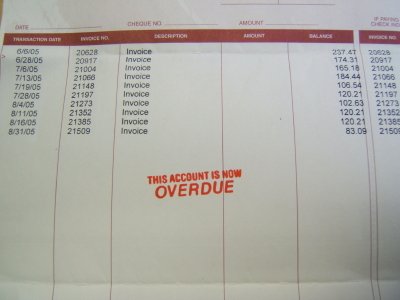 |
Accounting System Procedures
|
Let's Chat About ...
A Basic Accounting Guideline
The Consistency Constraint
There is usually more than one way to do something ... and it is no different in bookkeeping.
The consistency constraint says that in order to have a high degree of comparability in your bookkeeping data, you must consistently apply the same procedures and methods from period to period.
It also means that industry practices should be taken into account ... so the information is useful and valid. Consideration should be given to substance over form when applying GAAP guidelines.
It is also imperative that any departures from this principle of consistency be fully disclosed on the financial statements.
This enables a reader of a financial statement to assume that GAAP has been followed consistently during the preparation of the financial statements.
So as a bookkeeper of small business accounting ... to ensure you have relevant financial statements, you must apply this principle to your data entry.
If you end up treating an item incorrectly (from your accountant's perspective), it is easy to make an adjustment if your accountant knows you handled every transaction in a consistent manner.
Why put this principle in place? ... So figures cannot be manipulated solely to increase or decrease the bottom line.
Wrap-Up
Taking the time to choose and develop your accounting system will provide long term benefits.
It is the gateway to having timely and accurate financial reports so you can ...
- meet all of your financial and tax compliance obligations and responsibilities, ...
- including assisting you in audit proofing your tax return.
(WOW that was certainly a mouthful!)
Remember as you put your system in place to make it simple to use and easy to understand. Find the compromise between your needs as a business owner and your bookkeeper’s needs.
To profits and positive cash flow!

See you on the next page ...
Your tutor
Bookkeeping Essentials › How To Develop Your Accounting System
QuickBooks® is a registered trademark of Intuit Inc. Screen shots © Intuit Inc. All rights reserved.
Click here to subscribe to QuickBooks Online Canada. I do not receive any commissions for this referral.



















