- Home
- Accounting Systems
- Going Paperless
Getting Organized Using
Office Document Imaging
My FAVORITE Paperless Recordkeeping Resource

by L. Kenway BComm CPB Retired
Published March 2012
How to Organize Paperless Files
Step-by-Step Instructions and Guidance
This page is ARCHIVED and will no longer be updated. Brooks Duncan's Paperless Guides are no longer available as of 2021. I am looking for new source.
Work from home business owners know that affordable office document imaging is here ... changing the way we work. It gives bookkeepers the opportunity to work virtually from their home office.
The Bookkeeper's Tip
How To Print Virtually
The easiest way I've found to print "paperlessly" is to install a free application like CutePDF ... then set it as your default printer.
Now when you "print", you print a paperless copy of your document instead of a hardcopy. I find as each year passes there are fewer and fewer situations that call for a hardcopy of a document.
If you have a Mac computer, you just need to File> Print> Save As PDF.
In this chat, I'll share my favourite affordable paperless productivity resource. It's where I found the answer to all my questions about receipt scanning, organizing, and searching for bookkeeping receipts. These guides were published before everyone went app crazy. In my opinion, it still needs to be read BEFORE you go on an app buying spree so you can solidify what it is you really want to achieve on your quest for paperless productivity.
Let's start by assuming you are paper based and now want to begin moving to a paperless, virtual system. Where do you start? I found ... and still do actually ... the whole paperless journey overwhelming particularly because everything seems to be changing so quickly. Perhaps you have these common stumbling blocks or conundrums:
- You have scanned in all your receipts and now you are stumped about how to organize the scanned business receipts so you can find them when you need them.
- One of the reasons you are making this change is because you are spending too much time searching for lost paperwork. How can you make your e-documents searchable to make you more efficient and productive again?
- You are wondering if you can shred the receipts and other documents you have scanned.
- Perhaps you have a government audit coming up and just organizing your paperwork. Does the CRA or IRS accept scanned receipts?
- And what about all the source documents you receive electronically; do you have to keep them?
Learn how to turn your piles of paper into an organized, electronic filing system!
I had been reading and thinking about embracing office document imaging for a year or two ... I wanted to create a paperless filing system ... but wanted to approach the project in an organized, methodical fashion ... I found my solution with Brooks Duncan's eGuide and tele-classes.
His cheap Unofficial ScanSnap Setup Guide made setting up my ScanSnap a breeze too! I also watched his Hazel webcast yet that shows you how the app will let your Mac name and file documents for you.
Since then, I've been slowly going paperless. I find that the more I utilize office document imaging tools, the more I want to move everything paperless. I've become a fan!
However, I need guidance to help me wade through all the tech stuff and my favorite resource on how to go paperless helps me decide what is best for me.
So who is my favourite paperless resource? Brooks Duncan.
Good to Know
How To Create A
Paperless Expense Report

If you go on business trips, it's always a good idea to fill out an expense report to categorize your expenses.
Brooks shows you how to capture receipts and create a paperless expense report on his site.
He is a Vancouver based consultant with clients worldwide. He sometimes refers to himself as a geek but I'm here to tell you he speaks English too! I understand what he is saying while not being overwhelmed with "geek-speak".
He had a series of paperless technolgy eBooks (and his tele-classes) that showed you step-by-step how to organize files electronically using office document imaging tools so you can move towards being a paperless office ... you get choices ... who knew it isn't one size fits all! But sadly, he stopped offering and updating the guides in 2021.
Brooks has a diverse background that touches upon accounting (he is a CPA,CMA), computer programming and client services. He has taken all of that expertise to produce a top notch product that shows you how to convert a box of receipts into a paperless system your bookkeeper will love.
He emphasizes there is no one right way to go paperless, so YOU are provided with choices and options to help YOU decide what is best for YOU. (I don't know about you, but I take issue with experts that tell you there is only one way to do something. It is a red flag for me that says they may be a "controlling-type" personality.)
I had the opportunity to interview Brooks Duncan. We discussed his system and how to get the most out of office document imaging tools. Here is a sample of a few of the questions I asked:
- Who is the Paperless Document Organization eGuide for?
- Why did he create the eGuide?
- Any tips on how to get the most out of your eGuide?
- My computer skills are limited; will your eGuide still be able to help me go paperless?
Before I found this office document imaging eGuide, I had no idea what Evernote, Yep, Hazel or any other number of paperless software aids were and how they might help me ... I'm still learning ... as going paperless is a journey.
- Evernote makes it easy to archive and synchronize information as well as take notes and capture images that can be annotated or recognized by optical characters (OCR).
- Yep can consolidate and tag your digital data. You can set it up to integrate with your scanner.
- Hazel automates your file management.
So let's talk about what you'll find in the paperless eGuide.
Brooks has designed three levels of service into his office
document imaging product guide; giving you organization ideas that can
help you organize your bookkeeping records and receipts.
The "Green" package (formerly “The Paperless Practitioner”) includes the PDF guide and four audio interviews (and transcripts) with clients who have already gone paperless.
I call this product level the "no service" option as it only has the audio guide. What you get is this excellent guide explaining how to accomplish your goal of utilizing office document imaging tools to organize your office documents.
Want to purchase it? Skip the reading and purchase it here.
In this paperless eBook, you're going to discover ...
the basic guide is 82 information-packed pages that covers:

- how to decide between folders vs software
(I started with folders so as not to be overwhelmed.) - setting up your file naming conventions
(I'm still refining my naming convention system.) - learning how to make searchable text
(It is so easy!) - gaining remote access to your files
(Haven't gone here yet.) - how to easily find your documents
(Don't hide them like I did ... oops!) - backing up options and workflow considerations ...
so you have the ability to successfully go paperless.
If you've been wanting to embrace office document imaging tools ... and wanting to create a paperless filing system but don't know where to start ... this basic guide at just $15 USD (previously priced at $47 USD) will get you started. It caters to both the Windows and Mac platforms.
But what if you are a visual learner? ... Or you learn better when you hear advice rather than read it?
The Gold package (formerly called "The Paperless Specialist") includes the eBook and throws in audio interviews (and transcripts) with professional organizers and video Screencasts which are perfect for the visual learner. This package is $25 USD (I purchased this at the old pricing of $67 USD).
I call this product level the "hands off service" option because it has audio and visual guides. Brooks gives video instructions for both Mac and Windows users. I learned new tips about search features on my computer just watching his "Finding Your Documents" video alone.
This is where I learned how to hide a document from being searchable ... I practiced what was being taught and forgot to "undo" the lesson. My heart rate increased there for a bit until I figured out the problem!
I received so much information in print, audio, video, and email when I purchased "The Paper Specialist" ... that I still haven't made my way through it all yet. I'm now at the point where I use the eGuide as a reference source for office document imaging tools and ideas.
What if you want more than just a pdf guide?
What if you want service too?
 Mr. Paperless
Mr. PaperlessThe Platinum package includes access to Brooks' own workflow video and Paperless Action class at an affordable price of $45 USD (previously priced at $97 USD). If you are someone that likes to receive coaching, then"The Paperless Master" is the version for you.
I call this product level the "affordable service" option. I attended one of Brooks' tele seminar offered early in 2011. He answered attendees questions throughly and spoke from a place of knowledge ... a big thumbs up from me when a speaker comes across as actually knowing their subject matter! His coaching in The Paperless Action class is of a similar quality.
If you are thinking about utilizing office document imaging tools to create an office filing system ... considering going paperless so you can work virtually with your bookkeeper ... but you don't where or how to start ... then I urge you to click here to find out more about this Guide.
If you have already scanned everything and are wondering what to do next ... find out your next step with this Guide here.
I recommend Brooks Duncan, and I know you will learn a lot from him. This product has 3 price points so you can tailor it to your needs so you can make the most of your office document imaging tools.
Brooks overdelivers. The three products Brooks markets doesn't really let you in on what the package actually delivers.
I am receiving a series of emails ... designed to motivate me and help me take the next step ... weeks after having purchased his product. Totally unexpected!
You should know that after purchasing his Gold package, I signed up to be an affiliate of Brook's. This means I believe in what he is doing. If you purchase the guide from him by using the link below, I receive a small commission that enables me to continue offering articles to you for free.
Your Office Document Imaging Tools and Organization Guide Options
Every payment is processed on a SSL encrypted website. All 3 packages cater to ... Windows or Mac platforms
Green
|
Gold
|
Platinum
|
Brooks' 60 Day Guarantee

If for some unlikely reason this Guide (or any of his products) doesn’t end up being right for you, just let Brooks know. He’ll do his best to help you out, and/or provide a super fast refund. Your purchase is 100% Risk Free!
Learn how to turn your piles of paper into an organized, electronic filing system today!
If you live in a small town and would like to work virtually with me as your bookkeeper, this eBook can show you how to create a paperless filing system.
Here is that link again to begin to make the switch to office document imaging tools:
Brooks has published the following paperless tools including his latest search guide released in May 2016 ...
You Want Findable Documents
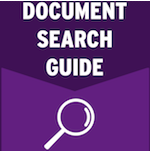 Released May 2016
Released May 2016Here’s what the Document Search Guide covers:
- How to avoid losing documents
- How to find the document you need when you need it
- Learn how the 80/20 rule applies to searching
- Master search on Windows, Mac and Evernote
It's tied together with a Document Search Checklist at the end, so people know what they need to do to take action. Get your copy here for just $7 USD.
Keep Your Document Safe
 Version 2 Released November 2016
Version 2 Released November 2016Here’s what the Paperless Security Guide covers:
- How to back up your documents
- How to secure your documents using encryption
- How to protect your information in Evernote
- How to keep your information safe on the cloud
- How to keep your information safe on public networks
It's tied together with a Security Checklist at the end, so people know what they need to do to take action. Get your copy here for just $7 USD.
|
Master Your ScanSnap 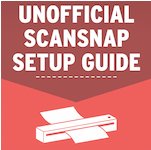 New Edition Released September 2016 New Edition Released September 2016 |
The Unofficial ScanSnap Setup Guide takes the pain involved with setting up your scanner. Skip your fast food lunch today. Ease your setup pain for $10. Highlights of the Fifth Edition:
|
 |
Learn how to get your Mac to name and file your documents automatically for you in the Go Paperless With Hazel Webcast. View this very affordable webcast for $10. |

See you on the next page ...
Your tutor
Bookkeeping Essentials > Accounting Systems > Office Document Imaging
Home > The Book Shoppe > Scanning Business Receipts
