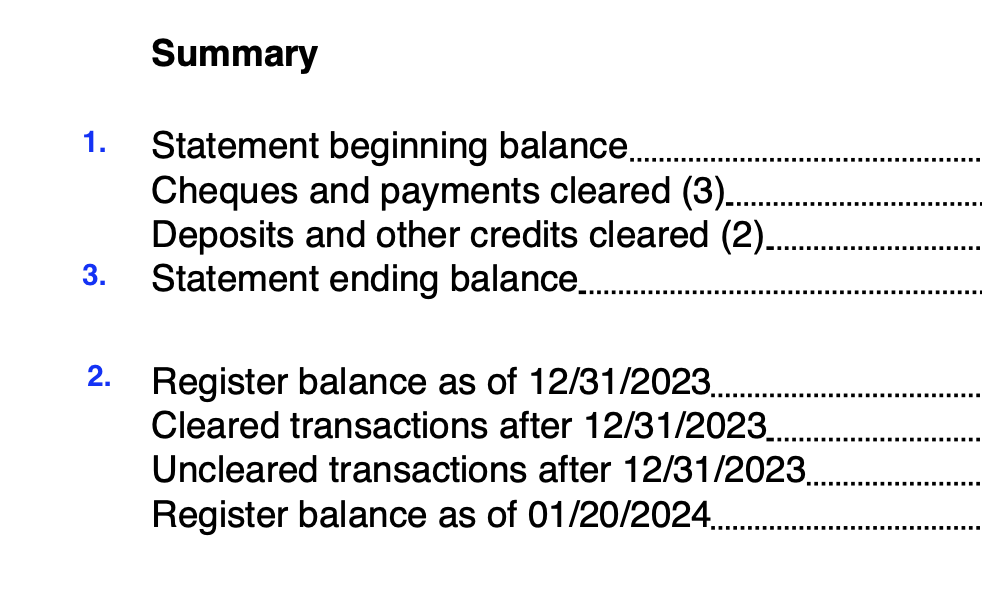- Home
- Basic Bookkeeping Practices
- Developing Management Skills

Developing Management Skills
-- The Art of Supervising Your Bookkeeper --
Its Relationship To Good Bookkeeping
and Accurate Financial Statements

by L. Kenway BComm CPB Retired
Published March 2009 | Edited June 3, 2024
This page about how to review your financial statements is no longer available on the site. It will be published as a manual at a later date.
I invite you to read the following excerpts from the chat ... so you can do some trouble shooting if necessary.
Highlights Of This Post
- How to Handle Stale Dated Cheques - includes information about (a) unclaimed property laws in the U.S. and (b) Accounts Payable outstanding after 2 years in Canada
- How To Handle NSF (Bounced) Cheques in QuickBooks Online and QuickBooks Desktop
- How Periodic Inventory is Recorded
- How Perpetual Inventory is Recorded
- Inventory ... and ASPE
- Revenue Recognition and Matching Principles
Let's Chat About ...
How To Handle Stale Dated Cheques
It is a good policy to cancel the stale-dated cheque by reversing it in a journal entry in the current month. (Do not void or delete.)
Making this entry leaves the accounts payable item open so that you can reissue the cheque (making a note in the memo field that it is a replacement) on a timely basis.
The Bookkeeper's Tip
Stale Dated Cheques
If you can get the stale dated cheque back from your supplier, then you can save yourself stop payment charges.
Banks are very lax these days in stopping payment of stale dated cheques. Getting the cheque back is your safest bet.
The journal entry and the stale dated item are now offsetting items that can be cleared in the next bank rec.
If you use QuickBooks®, you can reverse the cheque by using the bank deposit screen instead of a journal entry.
I am
not a fan of voiding a cheque that has been issued. Why? Because I like
an accurate vendor history of what transpired ... and chances are, my
books for the period the cheque was issued have been closed as I have
probably submitted one or two GST returns to the CRA since issuing the
cheque.
QuickBooks® takes care of the problem automatically. When
you void a cheque in a closed period that is coded to an expense
account, it will make three entries. The first one voids the cheque. The
second one creates a journal entry on the date of the original cheque
effectively recording the transaction you just voided. The third entry
is a reversing journal entry in the current period.
So I think you
may as well use your book keeping / business management skills and just
reverse the entry yourself in the way I described above.
Good To Know
If you are in the U.S., you need to read this blog about how you may not be allowed to void a stale dated cheque if your state has unclaimed property laws. I get this law when it is about paycheques ... but not for vendor cheques that have not been cashed ... ridiculous!
If you are in Canada, any Accounts Payable unpaid after two years must be added back to your income. Now that makes more sense to me.
Let's Chat About ...
QuickBooks® Online Bookkeeping
How To Handle NSF (Bounced) Cheques
In QuickBooks® Online, there are basically four steps to process an NSF (non-sufficient funds) cheque. Here is an overview:
1. Setup two "Service" items under Gear Icon (in upper right hand side of screen)> Products and Services> New:
(a) Setup a "Service" item called NSF Cheque or Bounced Cheque. Select E for the tax code, leave the amount field blank, and select "Cash in Bank" as your income account. Make sure you check the Sales Information box.
(b) Setup a "Service" for NSF Charges selecting E for the tax code, "Other Income" as your income account, and leave the amount field blank, ... or you could enter in your pre-determined admin fee for handling NSF cheques. Again remember to check the Sales Information box.
2. Create an invoice to bill your customer for the charge back and associated fees, using the two Service items you created in step one.
(a) On the first line, fill in the amount for NSF Cheque with the amount of the cheque that bounced.
(b) On the next line of the invoice, select the NSF Charges and fill in the amount with either the amount the bank charged ... or use your business management skill and charge a higher amount that takes into consideration the administration charges for you to handle the NSF cheque.
3. When you do your bank reconciliation, you will have to enter the bank charges for the NSF cheque. Some bookkeepers void the bounced cheque but my preference is to leave the "deposited" bounced cheque like your bank statement shows.
4. You should see in your cheque register, the returned cheque which you posted when you created the customer invoice. When you reconcile, the two items clear (deposited NSF cheque and the chargeback created by the invoice) each other to zero. I prefer this method as it keeps a clear history of what has transpired.
QuickBooks® Desktop Bookkeeping
How To Handle NSF (Bounced) Cheques
In QuickBooks® Desktop, there are basically four steps to process an NSF (non-sufficient funds) cheque. Here is an overview:
1. Setup two items:
(a) Setup an "Other Charge" item called NSF Cheque or Bounced Cheque. Select E for the tax code, leave the amount field blank, and select "Cash in Bank" as your income account.
(b) Setup an "Other Charge" for NSF Charges selecting E for the tax code, "Other Income" as your income account, and leave the amount field blank, ... or you could enter in your pre-determined admin fee for handling NSF cheques.
2. Create an invoice to bill your customer for the charge back and associated fees, using the two items you created in step one.
(a) On the first line, fill in the amount for NSF Cheque with the amount of the cheque that bounced.
(b) On the next line of the invoice, select the NSF Charges and fill in the amount with either the amount the bank charged ... or use your business management skill and charge a higher amount that takes into consideration the administration charges for you to handle the NSF cheque.
(c) If you want, QuickBooks® has a letter you can send with the new invoice asking for payment.
3. When you do your bank reconciliation, you will have to enter the bank charges for the NSF cheque. Some bookkeepers void the bounced cheque but my preference is to leave the "deposited" bounced cheque like your bank statement shows.
4. You should see in your cheque register, the returned cheque which you posted when you created the customer invoice. When you reconcile, the two items clear (deposited NSF cheque and the chargeback created by the invoice) each other to zero. I prefer this method as it keeps a clear history of what has transpired.
If you go to QuickBooks® help and type in "bounced", two selections will come up. The second set of instructions explains how to deal with bounced cheques from customers. The instructions are more detailed than the overview I've given you here ... except they have you code the bounced cheque to "Other Income" and use Write Cheque to enter the NSF cheque to the bank.
One final thought. You may want to exercise your business management skill set here, and review your credit policy for customers with whose cheques are charged back routinely.
Let's Chat About ...
How Periodic Inventory is Recorded
Under a periodic inventory system, your inventory account is only adjusted at year-end. Inventory purchases throughout the year are booked to a purchase account as there is no cost of goods sold account.
When inventory is purchased, the following entry takes place:
Debit (Increase) Purchases (on your income statement)
Credit (Decrease) Cash or (Increase) Accounts Payable (on your balance sheet)
When inventory is sold the basic transaction that gets recorded in your books is:
Debit (Increase) Cash or Accounts Receivable (on your balance sheet)
Credit (Increase) Sales (on your income statement)
At year-end, you will have to book an adjusting entry to adjust your inventory sitting on your balance sheet.
Let's Chat About ...
How Perpetual Inventory is Recorded
With perpetual inventory, your inventory account is updated on an ongoing basis. Purchases are booked through the cost of goods sold account at the time of the sale. There is no purchase account under this method.
When inventory is purchased, the following entry takes place:
Debit (Increase) Inventory (on your balance sheet)
Credit (Decrease) Cash or (Increase) Accounts Payable (on your balance sheet)
When inventory is sold under a perpetual system, the basic transactions that get recorded in your books changes slightly to:
Debit (Increase) Cash or Accounts Receivable (on your balance sheet)
Credit (Increase) Sales (on your income statement)
Debit (Increase) Cost of goods sold (on your income statement)
Credit (Decrease) Inventory (on your balance sheet)
You can see two transactions are booked here at the time of the sale. In periodic inventory only one transaction is booked at the time of the sale.
GAAP UPDATE
Inventory ... and ASPE
Have you wondered if the new Accounting Standards for Private Enterprise (ASPE) that came into effect on January 1, 2011 affected how you report inventory on your financial statements?
Grant Thornton (www.grantthornton.ca), in their Catalyst Winter 2010 newsletter, says no ... but there are fewer mandated disclosures.
I'll leave it to you to use your management skills and determine what disclosures are applicable for your business.
Let's Chat About ...
Two Basic Accounting Principles
Revenue Recognition and Matching Principles
A basic principle in accounting is to recognize revenue when the transaction is complete... whether or not you have received payment. A sales transaction could be the sale of a product or a service.
If a construction or other long term project is involved, it is preferable to do progress billings (percentage of completion method) to recognize the work completed to a particular date.
The revenue recognition principle requires using the accrual basis of accounting instead of the cash basis of accounting. To understand this principle, it is important not to confuse sales revenues with cash receipts.
How do you now if you are using accrual based accounting? A good indication would be if you have recorded accounts receivable.
IFRS verus US GAAP
Revenue Recognition
New Converged Standard
On May 28, 2014, the FASB and IASB released the converged revenue recognition standards. It became effective on December 15, 2016 for US public companies and January 1, 2017 for IFRS companies.
You can find a summary of the new five step transitional process on revenue recognition in my chat on accounting concepts.
Another basic principle in accounting closely related to the revenue recognition principle is to match costs with revenues in the period the revenue was earned to fairly represent the operating results.
Costs are generally reported to match with revenues in two ways.
The first is by a direct association to the sale; for example the cost of goods sold (COGS) ... inventory sold ... is recorded when a sale is made.
The second method is by an indirect association to the sale ... the accounting period that costs were used in; for example operating expenses relating to selling expenses like advertising ... or general and administration expenses likes utilities and rent.
The matching principle is one of the reasons accountants do adjusting entries. Accountants have developed management skills and are trained to use professional judgement when booking adjusting entries. Novices should not book adjusting entries.
This ends this chat on the revenue recognition and matching principles and is the end of your monthly financial review. It's time to give your business management skills a rest ... you've earned a break!!! Go outside to sop up sun like you did at recess when you were younger! Whoop! Whoop! Whoop! :0)

It's been great chatting with you.
Your Tutor
Bookkeeping Essentials › Small Business Accounting › How to review your financial statements