- Home
- Basic Bookkeeping Practices
- Yearend Bookkeeping Q&A

Focus On Yearend Bookkeeping
Your Questions and My Answers

by L. Kenway BComm CPB Retired
Published January 2016 | Revised November 23, 2024
Yearend bookkeeping is just around the corner for most small business owners in Canada and the U.S. Many of you are wondering what you need to do for fiscal year-end ... if anything. After all, can't your accountant take care of that for you.
Well, yes and no. Both you and your accountant benefit when you hand over a clean set of books. I've taken this opportunity to consolidate any questions I've received in the forum and worked them into this chat ... which is all about the "Balances" tier in the pyramid pictured above.
Before we get started, grab your notepad and warm up your tea (my favorite right now is Olive Leaf tea from Suede Hills Organic Farm). Once you are settled, I hope you find answers to some of your year-end bookkeeping uncertainties.
Quick Links
✔ Closing yearend bookkeeping records
✔ Changing your fiscal yearend date
✔ Accruing Accounts Payable and GST
✔ Clean-up for yearend bookkeeping
✔ Outstanding CRA sales and payroll liabilities
Closing your yearend bookkeeping records
 Yearend Bookkeeping Records
Yearend Bookkeeping RecordsQuestion: After I give my accountant my QuickBook's file to complete year end for my company, how do I match up my QuickBooks info with the adjustments, etc, that the accountant did?
Are there adjusting entries that I have to do once I get the financial statements back?
Is there a file that my accountant should attach that I can import into QuickBooks so my system matches up?
Any help would be great, thanks.
Answer: If your accountant is just looking at your bookkeeping records and performing yearend and preparation of the financial statements independent of QuickBooks ... in another accounting software package ... then you need to ask your accountant to provide you with your year-end entries so that your books match your finalized financial statements.
In that case you would just enter whatever yearend bookkeeping entries the accountant gives you. You would need to give some thought as to the best way to make the adjusting entry as a journal entry is not necessarily the best choice in QuickBooks.
If your accountant actually works in QuickBooks Online, you can add your accountant as a user for free. An accountant user is not counted as part of your user limit. Your accountant will likely post their own yearend closing entries. Just make sure you close the books once your accountant is finished to protect his/her work. If s/he don't post their own entries, you will need to ask for them and post themself.
You can keep working on your file in the current year.
Whether you work with your accountant through uploading / downloading files, remote access, or some other method is up to you and your accountant.
Tip: If you require more than two free accountant / bookkeeper users, QBO Advanced permits three accountant / bookkeeper users for free.
How To Add Your Accountant / Bookkeeper to QBO
To add your accountant or bookkeeper to your QuickBooks Online (QBO) company file for free, follow these steps:
- Log in to QuickBooks Online: Use your credentials to log into your QBO account.
- Navigate to Manage Users: Click on the gear icon in the upper right corner of the page to open the settings menu. Under the 'Your Company' section, select 'Manage Users.'
- Invite your Accountant: In the 'Manage Users"'page, go to the "Accountants' or 'Accounting firms' section. Click on the 'Invite' button.
- Enter your Accountant's Information: You will need to enter your accountant's email address. Make sure it’s the email they use for their QuickBooks Online Accountant account.
- Send the Invitation: Click the 'Save' button to send the invitation. Your accountant will receive an invitation email; they need to accept this invite to access your QBO file.
- Verification: Once your accountant accepts the invitation, their status will change from 'Invited' to 'Active' in the 'Manage Users' page.
Things to be Aware of
- Access Level: Accountants and bookkeepers have special access to your QBO company file that allows them to perform accounting tasks beneficial for both maintaining accurate financial records and preparing for taxes.
- Visibility: By adding your accountant or bookkeeper, they can easily access your financial data, which facilitates smoother communication and collaboration.
- No Additional Cost: Adding an accountant or bookkeeper comes at no additional cost to your QuickBooks Online subscription; they don't count towards your user license limit.
- Control and Permissions: While you are directly inviting your accountant, ensure they are reputable and you are comfortable granting them access to your financial information, as they'll have extensive rights to view and modify data.
- Cancel Access: At any time, you can remove your accountant's access if necessary, by going back to 'Manage Users' and revoking the invite.
By correctly setting up and managing your accountant's (bookkeeper's) access, you ensure efficient business operations and financial management in QBO.
Kevin Lum posted ...
A bookkeeper plays a vital role for the growth of an organization. Whether it's a small or large company, everyone needs a clean set of books. Any problems with financing or your accounts may directly impact the profit of the organization. Thanks for asking for suggestions. Keep posting.
Changing Fiscal Year-end Date
 Changing Your Fiscal Year-end Date
Changing Your Fiscal Year-end DateNeeque asks: Is it possible to change the accounting year from June to May instead of January to December?
Answer: As a general rule, sole proprietors in Canada must have a calendar year-end (January to December).
Any changes to your year-end must be approved by CRA. Contact them to see if it is possible in your situation. They usually want a letter requesting approval. The letter should include why you are requesting to change your fiscal period and along with the effective date.
The IRS has Form 1128 Application to Adopt, Change or Retain a Tax Year that must be submitted.
To change your fiscal year in QBO, go to Accounting Settings > Advanced > Accounting. Choose the first month of your fiscal year (June). Click Save and then Done.
Do small businesses need to do an inventory count at year-end?
 Is an inventory count a necessary yearend bookkeeping procedure?
Is an inventory count a necessary yearend bookkeeping procedure?Lorie from Brampton, Ontario asks ...
I am having a blonde moment right now and I don't know what to do.
Do companies need to do an inventory count at year end? What is CRA's stance on this?
I am doing the bookkeeping for a magazine printing business and it seems like they should be doing a year end inventory count.
The owner says that they don't need to do one because they are on a fixed delivery schedule with their suppliers.
I am looking at the purchases account in QuickBooks. It is really high because all their supplies get entered into purchases. I also see a lot of supplies not used sitting on their shelves before year end time at their store.
I don't know if I should be probing like this or not, but I don't understand what a bookkeeper's job is here in these instances; or how to tackle it.
What's a bookkeeper to do?
Answer: Good yearend bookkeeping practices require a formal inventory count. As the business is using a Purchases account to record their inventory, it suggests they are using a Periodic Inventory System.
This type of inventory system requires a journal entry to be booked at year-end, after the inventory count has been done.
If the owner is not going to do an inventory count as part of their year-end bookkeeping procedures, the accountant needs to know this so they can do a professional estimate and make the adjusting entry accordingly. Are you able to speak with the owner's accountant to discuss how to proceed?
In an ideal world, small business owners should be doing inventory counts at year-end. In the real world, this doesn't always happen.
As to what is CRA's stance ... take a look at my short chat on Understanding CRA's Position on GAAP. GAAP follows the matching principle.
You may also want to take a look at CRA's publication IT51R2 Supplies on hand at the end of a fiscal period. At the very least, the business owner needs to account obsolete, damaged, or defective inventory.
Year-end bookkeeping - do payable accruals include or exclude GST?
 Accounts Payable Accruals at Yearend
Accounts Payable Accruals at YearendSharon from Calgary, Alberta asked: My client recorded a year-end payable accrual April 30th as a general journal entry by debiting each invoice amount received to the appropriate expense account.
Example
Dr. Office Supplies 100.00 (GST is included in this amount)
Dr. Advertising 42.00 (GST is included in this amount)
Dr. Maintenance 200.00 (GST is included in this amount)
Cr. Accounts Payable 342.00
When we rolled forward to the new fiscal year May 1st all the expense accounts went to zero.
Because the client included the GST in the total expense amount the GST was never recorded and ITC's were not claimed. In this case do I reverse the accrual May 1st as follows:
Cr. Office Supplies 100.00 (GST is included in this amount)
Cr. Advertising 42.00 (GST is included in this amount)
Cr. Maintenance 200.00 (GST is included in this amount)
Dr. Accounts Payable 342.00
Then would I take each invoice from each vendor and record it as normal.
Example - Invoice 1
Dr. Office Supplies 95.24
Dr. GST 4.76
Cr. Bank
If I do this, am I double counting the expense in both fiscal years and am I capturing the GST correctly in the new fiscal year?
I am just confused what to do because the GST was included in the total expense amounts how to properly accrue and account for it in the next fiscal year.
Answer: Is the entry one the accountant gave the owner to book? When I book accruals for accounts payable, I like to book them to a current liability account called "Accrued Liabilities". That way, as part of my yearend bookkeeping procedures, I can easily review the account to ensure all accruals are accounted for and all accruals from the prior periods are/have been reversed when appropriate to do so.
With regards the GST, I generally book accruals WITHOUT accounting for GST and only account for it when I book the A/P invoice when it is actually recorded on the books instead of just being accrued. This is because GST relating to a transaction is only recognized when the invoice or sales receipt is recorded in the current year.
Therefore the yearend journal entry to be recorded would be:
Dr. Office Supplies 100.00 (excluding GST)
Dr. Advertising 42.00 (excluding GST)
Dr. Maintenance 200.00 (excluding GST)
Cr. Accrued Liabilities 342.00
Include the name of the supplier on each line (in the Name field) in your journal entry. Include a description such a reference to the invoice number you are accruing. Reverse the journal entry on the first day of the new fiscal year. In QBO, make sure you click the box for 'Is Adjusting Entry?' Also make sure you choose 'Out of scope purchase' under the sales tax column.
Booking Accruals
The problem usually encountered with booking accruals with no supplier specified to the A/P account is the G/L total for the A/P account will no longer match the subledger, so booking each invoice by supplier was excellent. QBO does not allow you to book a journal entry to Accounts Payable without entering a supplier name anymore. If you try, you will get the following error message, 'When you use Accounts Payable, you must choose a supplier in the Name field.'.
You are correct in your reversing entry Sharon. You will not be double booking anything because your current year expenses are booking the actuals when you record the actual invoice; and the reversing journal entry backs out last year's estimate. The amount expensed or credited in the current year will be the difference between the estimate and the actual ... which is not a problem.
GST Payable vs GST Expense
Please note that there is a difference between GST Payable (Balance Sheet account used to allow claiming of ITCs) and GST Expense (Income Statement account to be used if you are not registered to claim ITCs).
As it sounds like this business owner is a GST/HST registrant, GST should not have been expensed when the accrual was made ... as expenses are now overstated.
Clean-up for Yearend Bookkeeping
 Clean-up for Year-end Bookkeeping
Clean-up for Year-end BookkeepingJules from Smithers asked: Are there any blogs for these topics:
1) What account are holiday decorations for the office put into such as Xmas tree, Xmas and New Years banners, Xmas lights etc.? If the amount is large such as an Xmas tree for $112, should it be capitalized?
2) What account are minor balances or bits and pieces put into at year end such as a $0.10 over payment of an account, bank error of $0.50, ATM keying error of $0.03 etc.
3) What is the account "cash over and short" used for? I have never used this account before. What to do with this account if there is a balance of $5 in it?
Answer: Here's the answers to your questions about yearend bookkeeping cleanup:
1) You sort of answered the question yourself when you said the holiday decorations were for the office. I'd code it to "Office Expense" as the amounts don't sound unreasonable. As a general rule, I would only capitalize the amount for the tree if it was over $500.
2) With regards minor balances - the bank related entries should go to your bank reconciliation discrepancies account; I talk about how to handle the small customer overpayments in below.
3) Cash over and short is usually used to record cash outages relating to balancing either the cash register or petty cash. It should be an expense account which will automatically be cleared to the equity section of the balance sheet when the books are closed ... so no entry is necessary. If your account is not setup as an expense account, expense the amount.
Yearend Bookkeeping Procedure - Accounts Payable Clean Up
 Accounts Payable Cleanup
Accounts Payable CleanupA small business bookkeeper in Canada asked: I have a few small credit balances from previous years that are still sitting in A/P. I would like to zero out/clear these from QuickBooks® before finalizing my 2009 year and don't know what the correct procedure is.
Answer: If the amount is a small, unpaid balance (a credit in the GL), then I would create a credit memo in QuickBooks® to reverse the expense to the same account as the original purchase. Identify the credit memo to be something like YEA#9 so that it is clearly marked as a Year End Adjusting Entry.
After the credit memo has been created, go into Pay Bills and apply the credit.
If there a lot of these balances, you may want to temporarily turn on the QuickBooks® preference to automatically use the discount / credit. You'll find this feature at Gear (⚙️) Icon > Account and Settings > Advanced > Automation > Automatically Apply Credits. I don't like to leave this feature on because I like to apply the credit to the correct invoice. But during a cleanup, I do turn it on.
When you look at your Aged Accounts Payable Report, if there are balances in any of the columns ... but the total owing is zero, then you just need to apply the credits through Pay Bills to clean it up.
From a tax perspective, any accounts payable not paid after two years should be brought back into income as per section 78 of the Income Tax Act (ITA).
Yearend Bookkeeping and Outstanding CRA Liabilities
 GST/Payroll Liabilities at Yearend
GST/Payroll Liabilities at YearendNicole from Alberta asked: One of my clients has not paid all that is due for GST and Payroll liabilities for 2012. Their previous bookkeeper was not on top of things. As I am trying to fix everything and get it all up to date, I am unsure how this affects filing for their personal income taxes. Should this all be paid and cleared up before their taxes are filed?
On another note - I noticed that sometime throughout the year, they made an extra payment for payroll liabilities - how do I record this extra payment or apply it to another month's liabilities without mixing it all up?
Answer: Personal tax and business reporting are two separate issues. Always file your tax and compliance return(s) on time, even if you can't pay the amount owing. This means that even if the compliance taxes have not been paid, still prepare, file, and if possible pay taxes owing ... on time to avoid late filing penalty charges. Waiting will just create more penalty and interest charges; something you want to avoid.
When performing your yearend bookkeeping procedures, ensure that the outstanding GST and Payroll liabilities are reflected correctly on the balance sheet by signing into the CRA online portal and retrieving the transactions processed and the balance owing.
If the business owner is a sole proprietor, enter the adjusted income statement (year-end procedures have been performed so all accruals, deferrals and adjusting entries have been made) onto the T2125 statement. On page 3 of the schedule you will see a "Details of Equity" section. Fill in the "total business liabilities" which will include your GST and Payroll liabilities if you have done your balance sheet correctly.
Regarding additional payroll liability payment, are you sure the payment was not made to "catch up" previously missed payments?
If you are in QuickBooks, use the Payroll module to record and apply the payment. When you use QuickBooks to do payroll (i.e. have a payroll subscription), one of the modules you will be able to access is the Payroll Module. This is where you setup employees, issue their pay cheques, pay your CRA source deductions. Use this module to pay and apply your payments to outstanding payroll liabilities. Under Payroll > Pay Taxes, you should see all your unpaid payroll taxes. Select the tax amount(s) you want to pay and select 'Record Payment'.
When unsure what will happen when posting an entry you are unsure about, the best thing to do if you are working in QuickBooks is to open up a sample company ... they are provided when you subscribe to QuickBooks Online or install QuickBooks desktop ... and play around in it to see what happens. Then once you are comfortable, return to your data file and do your adjusting entry.
New to Yearend Bookkeeping Procedures
 Reconciling to Government Compliance Reports Filed
Reconciling to Government Compliance Reports FiledJenny from Canada asked: I need help quick!
I'm new to a small company as an office admin. As part of my duties, I also do a little bookkeeping or data entry which I'm not trained for; but I have experience from my previous job.
However I do not have any experience with regards to taking care of the government taxes (GST/HST, source deduction, income taxes, etc).
This month is our year end and I wanted to check how up-to-date we are with those areas. I also want to know how to balance our general ledger accounts with the various statements from the government. Can anyone please help me?
Appreciate it so much!
Answer: I recommend you spend some time going through my website. I designed it as a resource to help bookkeepers with the every day problems they encounter ... account reconciliations being one of those issues if they are not done regularly.
Take a look at the following eBooks (see sidebar) as a start:
- month end procedures - $20 CAD
- bookkeeping checklists - $5 CAD
My chat on account reconciliations may also be of help and should be part of your yearend bookkeeping procedures.
As a general guideline, create an Excel worksheet that shows the information reported to CRA. Add a section to what CRA says they have on record. Calculate and analyze the differences.
Stated another way ... you are basically creating an analysis of information on your records vs. information on CRA statements that was filed during the year; then subtracting the two. You need to investigate any variances to determine what errors, if any, were made.
In QuickBooks Online, you can view your previously filed reports; for example look at the sales tax report, under Taxes> Sales Tax> Filed section, to see what your set of books is telling you. Under each period filed, you can view the summary. You should be able to find the assessment notice (or transaction processed) online with CRA for what they received.
For payroll taxes, you will find archived reports filed with CRA at Taxes > Payroll Tax > Payment Resources (at bottom of page) > Remittance forms (monthly) or (quarterly) > PD7A Statement of Account for Current Source Deductions.
I'm crossing my fingers that the "close date" function was used each time a government report was submitted otherwise it could get messy.
T4 Yearend Bookkeeping Reconciliation
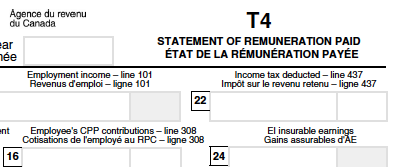 T4 Yearend Reconciliation
T4 Yearend ReconciliationSharon from Thunder Bay, Ontario asked: I have just started doing books for this company.
I have found that in February 2010 some employees were given a $500.00 RRSP contribution (from the employer) as well as, over the year, some employees were also given gift certificates. These amounts were never reported on a pay period or to Revenue Canada. This must be done for the 2010 tax season.
Can I adjust the Gross Earnings on their T4's to reflect the benefits given in 2010 and how do I report these benefits with unpaid source deductions to Revenue Canada?
Answer: You are required to adjust box 14 as well as box 40 for the unreported benefits. These benefits trigger CPP and EI source deductions. CRA T4130 Employers Guide - Taxable Benefits and Allowances has a Benefits Chart. The taxable benefits may also attract income tax and/or GST/HST.
Post a paycheque (for each affected employee) for the amount of the benefits and deductions due, with the balance as a payroll advance to be repaid.
IF, and only if, the employer is going to cover the employee portions of the source deductions, gross up employee earnings to reflect this. You would then not require a payroll advance for repayment of the deductions as the employer has covered their portion.
Remit all the additional source deductions with your January payment (for December source deductions).
The same rules / procedures apply for EI underpayment as well.
Other information that may be helpful:
- CRA introduced a new calculator for gifts in 2010. It was intended to be used each time a gift is given to an employee. It was a great tool that was easy to use and reduced payroll reporting errors. Sadly, however, it's gone. You now have to wade through a whole bunch of scenarios to find the one that fits your situation. This is a step backwards IMHO.
- CRA has an excellent benefits chart that every bookkeeper who does payroll should keep close at hand. It lets you know which benefits attract EI, CPP and/or GST/HST.
- CRA discusses how to handle underpayment of CPP and EI on their site. I give references in my chat, What is a PIER report?".
For CPP underpayment, the CRA website says when you ...
"discover that you have underdeducted CPP contributions, you are responsible for remitting the balance due (both employer and employee share).
You can recover the employee's contributions from later payments to the employee. The recovered contribution can be equal to, but not more than, the amount you should have deducted from each payment of remuneration. However, you cannot recover a contribution amount that has been outstanding for more than 12 months. As well, you cannot adjust the employee's income tax deduction to cover the CPP shortfall.
If you should have made a deduction in a previous year and you recover it through an additional deduction in the current year, do not report the recovered contributions on the current year's T4 slip. Instead, CRA will amend the previous year's T4 slips and send them to you.
The recovered amount does not affect the current year-to-date CPP contributions."
Other Yearend Bookkeeping Resources
- Preparing for Yearend | Focus on Bookkeeping
- Year-end Tax Planning in Canada
- Yearend | Closing the Books
- Calendar vs Fiscal Yearend
Good luck with your year-end!

See you on the next page ...
Your tutor
QuickBooks® is a registered trademark of Intuit Inc.
Bookkeeping Essentials › Bookkeeping Training › Yearend Bookkeeping Q&A