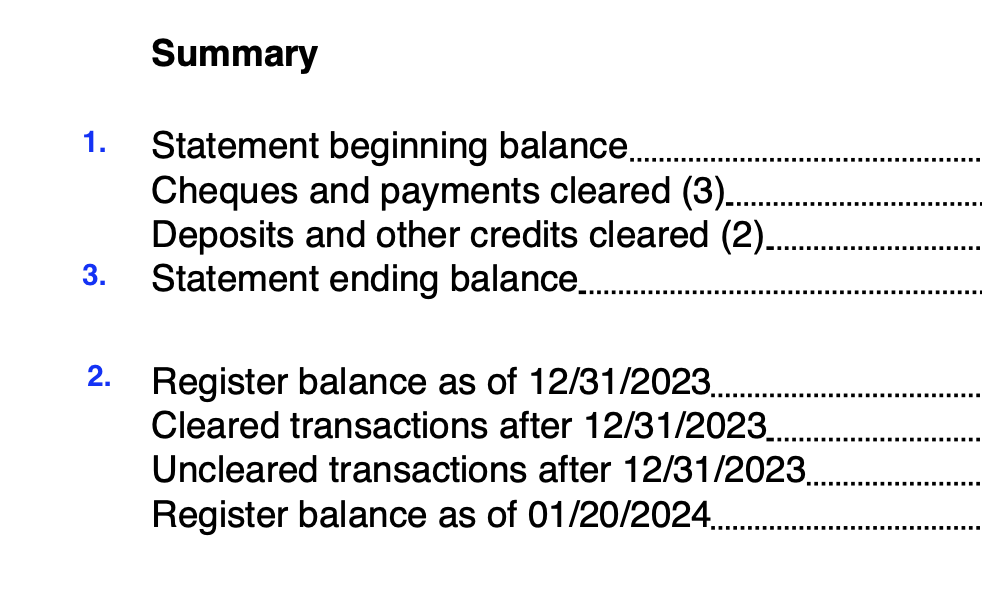- Home
- Basic Bookkeeping Practices
- Bookkeeping Entries Link Index
- Common Bookkeeping Errors

How to Record More Common Bookkeeping Entries
Part 2 - Four Data Entry Errors to Avoid

by L. Kenway BComm CPB Retired
Published May 2009 | Edited August 23, 2024
Quick Links
 Hydrating is good for your brain!
Hydrating is good for your brain!In this second chat on bookkeeping entries, I'll try to keep this really practical and not theoretical.
Have you set aside a few uninterrupted minutes for this chat? Are you feeling relaxed and calm enough to learn? Do you have your jug of water by your side? ... Then let's get started.
I'm going to discuss the not-so-routine entries that are often booked incorrectly ... as well as provide accounting journal entry examples for capital assets, banking, and year-end.
In my first chat on basic bookkeeping entries, we had a heart-to-heart on:
- Tips on learning your debits and credits ... I provided a bookkeeping tool to aid you in your learning process.
- Links to:
✔ Accounts Receivable bookkeeping entries.
✔ Accounts Payable bookkeeping entries.
✔ Inventory bookkeeping entries.
INDEX for Common Bookkeeping Entries Series
Small business accounting has a lot of rules. Be on the lookout for bookkeeping transactions that are treated differently than you would be inclined to think ...
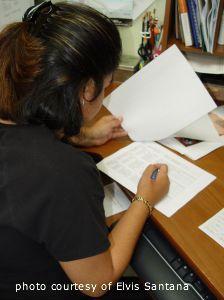
In addition to categorizing operating and capital leases correctly, there are four types of common bookkeeping errors you need to be aware of ... so that when you come across them, you know they are treated differently.
The four most common bookkeeping errors are:
- Expensing inventory, capital assets, capital leases, loan payments and personal expenses (see table summary below).
- Recording gross proceeds from the sale of an asset as income.
- Recording loan proceeds or owner's contributions as income.
- Treating customer deposits and prepaymets as earned revenue.
If you've read my chat on the balance sheet, you will remember that a capital asset is a purchase you make of non-consumable items that have a life expectancy of greater than one year. These transactions are NOT expensed. Inventory and capital leases are also not expensed; operating leases are expensed.
The principal portion of monthly loan payments should NOT be expensed either; only the interest portion gets expensed.
Take a moment to learn about the two different kinds of leases ... capital leases are not expensed while operating leases are.
The following table should help you to avoid these expensing versus capitalizing errors:
Cannot Be Expensed
|
Can Be Expensed
|
It's enough for now to watch out for these special transactions and ask your bookkeeper or accountant for help booking them ... small business accounting can be complicated! :O)
It is also a good idea to learn when it is appropriate to delete, void, reverse, or correct bookkeeping entries. Nothing screws up your books faster than deleting or changing reconciled item by mistake! Read more here to help you decide.
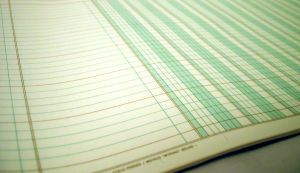
Please note that some links on this page go to password protected pages. You will need an Insider's Pass to access them. The password is SpringFloods. Click here to view the full article.
 |
How to Record a Capital Lease and Capital Lease Payments |
What you bought (debit) - an asset in this example a vehicle (but it could just as easily be equipment) ...
Where it came from (credit) - a capital lease, cash down and a trade-in allowance.
You can find a discussion on capital vs operating leases in Is Your Vehicle Lease An Expense, An Asset, or A Liability?.
You can find the bookkeeping entries for UK hire-purchase financing in The Bookkeeping Forum.
Capitalized lease entries recognize the acquisition at the beginnning of the lease, not at the end when the ownership transfers. It is recorded like this:
- Debit (Increase) Leased Asset at purchase price to recognize the acquistion (balance sheet)
- Credit (Increase) Lease Liability excluding the trade-in, downpayment and imputed interest component (long term liability on balance sheet)
You have to read your lease agreement to see how they handled the taxes ... you are looking for when the taxes are paid.
If the lease includes GST paid on the total amount at the start of the lease, then you would adjust the bookkeeping entry above to code the GST amount to GST Payable. If the GST is not paid in total at the start of the lease, then the GST is payable and accounted for when you make your lease payments.
If you are not a GST registrant, the GST would be coded to the Leased Asset account ... but only if it is included in the lease amount ... otherwise you code the GST amount to the Leased Asset account at the time you make each lease payment.
Then make an entry to reduce the lease liability by the amount of any trade-in allowance or cash put down.
- Debit (Decrease) Lease Liability (long term liability on balance sheet)
- Debit (Decrease) Accumulated Amortization - Vehicle - or the proper account where the amortization was booked (capital assets section on your balance sheet)
- Credit (Decrease) Cash in Bank (current asset on balance sheet
- Credit (Decrease) Vehicle (capital asset on balance sheet)
- Debit or Credit Gain (Loss) on Sale of Assets - the difference is the gain or loss on trade-in of your old vehicle (on income statement)
The last entry above was really two entries that I combined into one. One entry removes the old vehicle from your books and the other entry records the down payment.
If it is easier for you to figure out and understand, split the combined entry into two separate bookkeeping entries.
Next, create an amortization schedule from the information located in the agreement. There should be a stated interest rate. The term and taxes should also be visible in the agreement. When drawing up your schedule, omit the final amount due for ownership to transfer.
Here is a financial calculator might help you out with that task. It is a Canadian version of the loan amortization calculator.
The periodic capitalized lease payments for your vehicle or equipment are recorded each month over the length of the lease. The monthly bookkeeping entries are as follows:
- Debit Interest expense - from your amortization schedule (income statement)
- Debit Lease liability - principal payment (balance sheet)
- Debit GST payable - do not record this if GST was accounted for at the onset of the lease (balance sheet)
- Credit Cash in Bank (current asset on balance sheet)
Each year-end, your bookkeeper or accountant will make an adjusting entry pertaining to the classification of the lease. The current liabilities section of your balance sheet will reflect the current portion of your long term capital lease obligations owing. They will also book an amortization entry for the vehicle.
When your lease expires, you will have to make a bookkeeping entry to "purchase" the vehicle for the bargain purchase amount stated in the conditional sales agreement.
Keep all your paperwork regarding lease agreements in your permanent files.
 |
How to Record a Loan from the Owner
|
What you received (debit) - cash contribution ...
What you gave (credit) - the owner's money.
It is very important to carefully track and have supporting documentation for your incoming cash sources that are not sales revenue ... so they don't get included as income during a tax audit.
- Debit (Increase) Cash in bank (current asset on balance sheet)
- Credit (Increase) Owner's Loan (long term liability on balance sheet)
If you are wanting reimbursement for business expenses paid from your personal funds, then you want to submit an expense report NOT book a loan. Click on the link for the bookkeeping entries.
If you aren't expecting the business to pay you back this money, then the cash contribution should be booked to the Owner's Contributions account (owner's equity on balance sheet) instead of the Owner's Loan account.
- Debit (Increase) Cash in bank (current asset on balance sheet)
- Credit (Increase) Owner's Contribution (equity on balance sheet)
If you contributed your own personal assets, you have to bring them into your business at fair market value. Instead of debiting cash, you would debit the appropriate asset account.
You will find a tip here on what paperwork you should keep regarding these types of transactions.
 |
How to Record the Receipt of General Loan Proceeds, or Company Loan, or Bank Loan
|
What you received (debit) - cash from loan proceeds ...
Where it came from (credit) - bank loan
Track your incoming cash ... classify it correctly.
It is very important to properly record cash coming into the business. If you classify it incorrectly, it may end up being allocated to sales revenue ... which would increase your bottom line ... and then increase your income taxes to be paid.
Part of this article is missing. You will need an Insider's Pass to access this article in its entirety. The password is SpringFloods.
Keep all your paperwork regarding loan proceeds in your permanent files. If you are ever audited, you need to be able to prove the proceeds were not revenue or a contribution from you.
Remember to be careful when you record your loan payment journal entries each month.
The Bookkeeper's Tip
A Good Bookkeeping Practice
Current Portion LTD
At year-end, your accountant will make an adjusting entry for the current portion of your long term debt.
The adjusting entry will reclassify the amount of principle due in the coming year to a current liability account. You don't need to concern yourself with this entry or this account during the year.
The bookkeeping entry to reclassify the current portion of long term debt will be:
DR Long Term Debt (Long term liability account on the balance sheet)
CR Current Portion LTD (Current liability account on the balance sheet).
Its purpose is informational as it lets readers of the financial statement know how much debt is due in the coming twelve months.
Book all your loan payments to the long term liability account.
 |
How to Record the Disposal and Purchase of a Vehicle
|
What you bought (debit) - a new vehicle ...
What you gave (credit) - a bank loan, cash down and a trade-in allowance for an old vehicle.
If you are just selling a vehicle, then go to How to Record the Sale of an Asset.
If you are just making a vehicle purchase with no trade-in, go to How to Record the Purchase of an Asset.
This is how to book the entry in Canada. If you are from the U.S., the accounting treatment is a little different. You'll find the U.S. bookkeeping entry here.
When you have a vehicle purchase AND a vehicle sale through a trade-in allowance, two separate bookkeeping entries are required ... one to write-off the net cost of the old vehicle and one to record the purchase of the new vehicle.
Part of this article is missing. You will need an Insider's Pass to access this article in its entirety. The password is SpringFloods.
Keep all your paperwork regarding the purchase and loan proceeds of your new vehicle in your permanent files. If you are ever audited, you need to be able to prove the proceeds were not revenue or a contribution from you.
Check here on how to record the bookkeeping entries for your monthly vehicle loan payment.
You may also want to become familiar with how to claim business use of your personal vehicle.
 |
How to Record the Purchase of an Asset |
What you bought (debit) - an asset in this example equipment was purchased but it could just as easily have been a vehicle purchase ...
Where it came from(credit) - cash in bank or from loan proceeds.
Please read up on your ITC rules to learn IF and/or when you can claim an ITC pertaining to a capital asset purchase. Sales tax makes this transaction not as simple as it looks.
- Debit (Increase) Equipment (balance sheet)
- Debit (Decrease) GST payable (balance sheet); if this is a vehicle purchase, you may have to capitalize the GST as there are special rules on how to claim your ITCs; for personal use types of equipment (furniture, computers, etc.), if it is used less than 50% for business, you cannot claim an ITC
- Debit (Decrease) Equipment (balance sheet to capitalize the PST paid)
- Credit (Increase) Equipment Loan OR Cash in Bank (balance sheet)
- Credit (Increase) PST Payable if you are self-assessing PST; i.e. PST was not paid when purchased but should have been.
- Credit (Increase) GST Payable if you are self-assessing GST; i.e. GST was not paid when purchased but should have been.
A discussion on equipment purchases is included in the article on Capital vs Operating Leases.
Keep all your paperwork for this type of transaction including the bill of purchase, so that you meet CRA record retention requirements.
 |
How to Record the Sale of an Asset |
What you received (debit) - cash ...
Where it came from (credit) - sale of asset in this example office furniture was sold but it could just as easily have been a vehicle sold
Selling of an asset requires more than one bookkeeping entry.
Part of this article is missing. You will need an Insider's Pass to access this article in its entirety. The password is SpringFloods.
Keep all your paperwork for this type of transaction including the bill of sale, so that you meet CRA record retention requirements.
Let's Chat About ...
How QuickBooks® Undeposited Funds Account Works
Think of this account as your safe or cash box on your
premises. You have not had a chance to go to the bank yet to deposit
the funds. That is the purpose of the Undeposited Funds account ... a
temporary holding place until you make it to the bank. So let's look at
how it works in QuickBooks®.
The accounting entry for the bank deposit transaction is broken into TWO pieces:
- To record the receipt of the customer payment; and
- To record the physical bank deposit of the customer payment.
When To Use Make Deposit
(Instead of Undeposited Funds)
Normally you would only directly enter a bank deposit through the Make Deposit function if the deposit is NOT associated with a sales invoice or a sales receipt which indicates it is a customer payment.
Step One
When the money is received, a clearing account called Undeposited Funds is debited. The bookkeeping entry QuickBooks makes is:
DEBIT Undeposited Funds
CREDIT Accounts Receivable (or Sales if Sales Receipt was used)
Step Two
Then when you make the actual bank deposit through Make Deposit function the following bookkeeping entry is:
DEBIT Cash in Bank
CREDIT Undeposited Funds
Using the Undeposited Funds account for all customer payments is a good internal control measure. It helps prevent booking income twice or recording a a payment receipt twice. It also enables you to use and present valuable reporting in the event of dispute.
Amy Vetter, CPA suggests the small business owner review this account regularly to ensure the amounts are being deposited to your business bank account(s) ... instead of a manual bookkeeping entry to a fictitious bank account. Consider it an internal control procedure that gives you a quick way to reduce the chance of fraud.
-- End of Chat on Undeposited Funds --
 |
How to Record and Apply a Customer Deposit, or Prepayment, or Receipt of an Advance Payment
|
What you received (debit) - cash in advance of work ...
Where it came from (credit) - the customer's money.
Good to Know
You do not charge tax on customer deposits. Customer deposits are unearned revenue and so no tax is due until you perform the work or deliver the product. (See CRA GST Memoranda G300-6-8 Deposits points 6&7.)
Normally when you receive a cheque, credit card payment or cash from a customer, the bookkeeping entry you would make is to:
Debit (Increase) Cash in Bank
Credit (Increase) Sales (if they paid immediately) OR Accounts Receivable (if you extended credit).
But when you receive a customer deposit or customer prepayment, the transaction is a little different.
I will show you two different accounting methods for the customer prepayment bookkeeping entries ... yes, it requires more than one entry. At the end, you can choose to use whichever set of bookkeeping entries you want.

Option One
The liability method for prepayment of invoices is in conformance with GAAP ... so no adjusting entry is required at year-end ... unless you forgot to apply the customer payment when the job was complete.
When you receive the payment, make the following entry:
- Debit (Increase) Cash in Bank (current asset on balance sheet)
- Credit (Increase) Customer Deposits (current liability on balance sheet)
If you are using QuickBooks®, make sure you setup a Service Item for prepayments with the default account set to Customer Deposits ... then treat it as a cash sale by using the Sales Receipt form ... which will book the payment to the Undeposited Funds account (if you have been following my internal controls advice). Select the prepayment item you created to record the customer deposit. This allows you to keep track of the deposit using your Sales Report ... and the customer deposit is not booked as revenue.
Using QuickBooks®, your bookkeeping entry will be slightly different than the one above. It will be debit Undeposited Funds (instead of Cash in Bank) and credit Customer Deposits.
When the work or job is complete, invoice the customer as shown in the other method below. Apply the deposit to the customer's account with the following bookkeeping entry:
- Debit (Decrease) Customer Deposits (current liability on balance sheet)
- Credit (Decrease) Accounts Receivable (current asset on balance sheet)
If you are using QuickBooks®, do this entry at the same time you prepare your invoice by ... adding a line to the invoice by selecting the prepayment item. It will clear the liability and reduce the amount the customer owes. You will have to enter the amount on your invoice as a negative number.
This method requires more accounting knowledge to understand why you are doing it ... beginner's get confused because if you study the first entry you will notice that the customer prepayment is both an asset and a liability at the same time.
This method also creates extra work because you will have to remember to reconcile the liability account each quarter to make sure it reflects only your outstanding deposits on work in progress or product not delivered yet.
If you use QuickBooks®, you will want to create a customized report to track customer deposits.

Option Two
Your next option requires less accounting knowledge (which I like) and you are less likely to get it wrong (which I really like). I think it is more intuitive in that this is probably how you want to do the bookkeeping entries ...
This method is the easiest way (especially if you use QuickBooks) to book your customer deposits. It is not technically correct (as in - not GAAP) but it gets the job done for you and will allow you to serve your customers quickly and efficiently. (Remember , you may think you are the boss ... but in reality ... your customers are your boss.)
This method puts your customer's account into a credit balance.
Because this method of booking prepayment of invoices is NOT in conformance with GAAP, it will require your bookkeeper to make an adjusting entry for outstanding deposits at year-end. The entry will reclassify any outstanding customer prepayments as a liability because ...
... you have not earned the revenue until you perform the service or produce the product. This meant it is a liability to you until you complete the work or supply the product.
When you receive the payment, make the following bookkeeping entry:
- Debit (Increase) Cash in Bank (current asset on balance sheet)
- Credit (Decrease) Accounts Receivable (current asset on balance sheet)
If you are using QuickBooks®, use the Receive Payment screen to record the deposit ... but do NOT apply the payment to an outstanding invoice. If your customer requires a receipt, print out a credit memo.
At year-end, if the work or job has not been done yet, you need to move (reclassify) this money to a current liability account by booking the adjusting entry as follows:
- Debit (Increase) Accounts Receivable (current asset on balance sheet)
- Credit (Increase) Customer Deposits (current liability on balance sheet)
Remember to reverse your year-end adjusting entry on the first day of your new fiscal year ... so you don't forget that the customer prepaid you.
Also, to keep a clean set of books and reduce the amount of work required at year-end for a clean accounts receivable report, take the time to go back into Receive Payments and use the Discounts & Credit button to Apply Credits ... this clears to the year-end adjusting journal entry.
When you have completed the work or job, invoice your customer with following bookkeeping entry:
- Debit (Increase) Accounts Receivable (current asset on balance sheet)
- Credit (Increase) Sales Revenue (income on income statement)
- Credit (Increase) GST payable (balance sheet)
- Credit (Increase) PST payable (balance sheet if you have a PST account ... if not, omit this line)
... and if you are using computer software like QuickBooks®, apply the prepayment to the invoice at the same time you prepare the invoice using Apply Credit.
Which method to use? ... Both are right but ...
... my preference is the second method (could you tell?) ... I like saving time, there is less room for error, and you still come out with same result.
That said, Option One is in accordance with GAAP. If you use Option Two, make sure you let your accountant know so they can make some adjusting entries at year-end for GAAP reporting purposes.
If you want to see an excellent video on how to book customer prepayments in QuickBooks®, head on over to qbquicktips.com/blog and look under special transactions.

It's been great chatting with you.
Your Tutor
Home > Small Business Accounting > Basic Bookkeeping Entries > More Bookkeeping Entries
Home > Bookkeeping Entries Index > Not So Routine Bookkeeping Entries