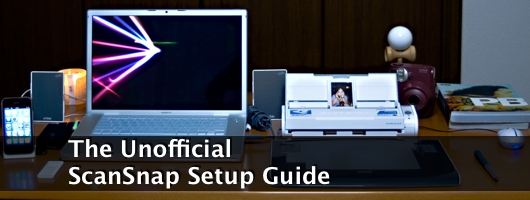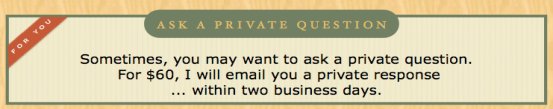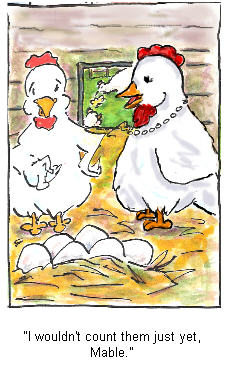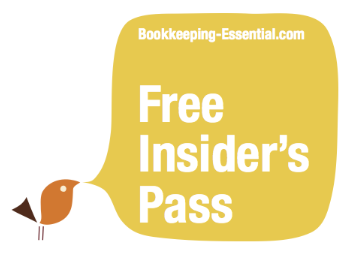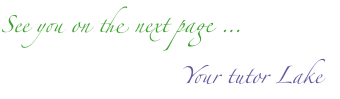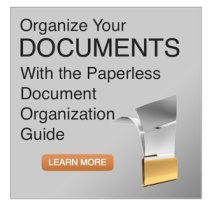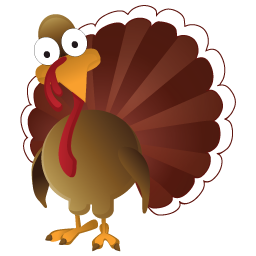 Welcome to this issue of The Bookkeeper's Notes newsletter focusing on good bookkeeping practices. I hope everyone in Canada was able to have a great thankgiving dinner with all the trimmings last weekend!
Welcome to this issue of The Bookkeeper's Notes newsletter focusing on good bookkeeping practices. I hope everyone in Canada was able to have a great thankgiving dinner with all the trimmings last weekend!
If you are a regular site visitor, you know that Bookkeeping-Essentials.com is committed to educating and providing support to ... work from home business owners. I sincerely hope you find this newsletter useful and practical. If you like this e-zine, feel free to forward it to a friend. You'd be doing me a huge, huge favour. If a friend did forward this to you and you like what you have read, please subscribe by visiting my site. I apolgize for releasing this issue a day late. I am currently the Project Coordinator for the transitioning of a large website and data base. We launch on Tuesday October 18 and I've been addressing last minute issues that have cropped up. In this issue, I've written a short article getting ready for year-end. Focus on Payroll will take a brief look at the record of employment and how the U.S. handles it differently ... and you'll find updated news from the CRA and IRS. Under feature products, I again review the two guides Brooks Duncan at DocumentSnap.com has created. In the forum, you'll find links to some Unanswered Bookkeeping Questions. Of course, this newsletter gives you access to the links of a handful of web pages that are password protected … my newsletter subscribers have exclusive access to these bookkeeping lists and procedures. You will need The Insider's Pass (a password) to access them, which you will find in the last section of the newsletter. I did a bit of rearranging of the U.S. information on the site. I renamed some navigation buttons and moved some information onto their own pages. Employment tax forms (W2, W3, and W4) are now on their own page. It includes a chat on New Hire Paperwork. Independent Contractor Rules also has its own page. For work from home business owners doing their own books, you may find this service useful … a general review of your ledger. This service is for those who want assurance they are on the right track. I'll perform a high level review of your general ledger to see if there are any obvious problems. You may choose to have me walk you through the problems and how to correct them. If you are interested, send me a message on my contact form. Bookkeepers interested in advertising on the Bookkeeping-Essentials's website, can place their ad by contacting me through my website.
I'll close saying fall has arrived at the lake as this picture from my neighbour depicts. The mist on the lake while the sun rises is beautiful to watch this time of year. It is my sincere hope that the information I provide on Bookkeeping-Essentials.com, and in this newsletter, will help you learn good bookkeeping practices to manage your business finances easily and more efficiently. It can be tough coming up with ideas on what to write about. If there is something you'd like me to cover, please drop me a line. To your success! ... and, of course, thank you for subscribing to this e-zine.
Until next time, Laura (aka Lake) :0) P.S. I would like to remind you there is a difference between information and advice. The general information provided in this e-zine or on my site should not be construed as advice. You should not act or rely on this information without engaging professional advice specific to your situation prior to using my site content for any reason whatsoever.
In This Issue ...
If you are thinking about going paperless, click on the picture below for more information about this useful Guide. Get Started With Your Scanner Easily With
In June, I introduced you to a new product I had found by Vancouver based consultant Brooks Duncan; The Paperless Document Organization Guide.
|
Bookkeeping Tests
Prescreening Tool or Study Aid
300 Questions
includes answer key,
access to 8 visual tutorials
and more

$49 USD
LIFETIME ACCESS
Click on exam booklet to order
Click here for more information
How to Use This Exam:
(2) To self assess your bookkeeping skills.
(3) As a practise test before writing your bookkeeping certification exam.
(4) To prepare for a job interview.
Learn How to Turn
Your Piles of Paper
Into an Organized
Electronic System
Click on the picture above
for easy to understand tips and strategies on how to go paperless.
Free eReport When You
Subscribe To My Newsletter
The Bookkeeper's Notes
Brian Tracy's
Click here to receive Brian Tracy's Free Goal Setting Success Guide!
(Listed Under Websites NOT Under Local Business. This website is not associated with any business operating in Bonnyville Alberta.)
From the Mail Bag
Visitor Comments
I Love, love, LOVE this site! Did I mention I love it?! I do my own bookkeeping with QuickBooks and whenever I am stuck on something, I refer to your website and find exactly what I'm looking for to help. Everything is explained so well, in plain English and easy to follow. This site has been helpful many times, but most recently, with GST filing. I filed for the first time this year and when I went to file the next quarter, the numbers hadn't cleared from the previous quarter and everything seemed to be a mess. I found out on your website that I had filed with the CRA but did not complete it in QuickBooks. By following your steps, I sorted it out and it was a very easy fix. Phew! Thanks!
Cara, Calgary, AB, Canada
Thanks for the information. It is nice to see there is an online site where I can go get answers to my bookkeeping questions. It was really a stroke of luck I came across this site. I googled my bookkeeping question to see if I could get an answer, a shot in the dark, and bookkeeping-essentials was one of the results listed. I looked over some other sites but none were as flexible as this site. I got a quick response and I will be using this site in the future. Thanks again.
Bayside, NY, United States
I love your site...its very homey!!! It's like reading/talking to a friend!! Thanks!!
Kim, Jackson, MS United States
Your website is positively BRILLIANT! I don't care at all for the numbers side of my business, but you've made it interesting, fun, comfortable--downright enjoyable! Bite-sized WELL WRITTEN bits walking me through fundamentals, encouraging me, explaining.(Note: "well written" covers everything from "interesting" to "intelligent." The reader doesn't stumble over elementary grammar errors, lots of typos, etc.) I've only just discovered this lovely gold mine!
Cherie, U.S.
I have just come across your site and it's great...thank you so much for the time it must take you to compile the data and information. I have no accountancy or book keeping knowledge and am currently trying to learn QuickBooks via YouTube. (lol) There must be an easier way as I don't have the time or finances, what with starting a new business, to attend a course at college or similar.
Debbie, Vancouver, BC Canada
As a novice at the bookkeeping game, this site has become my go to site for research. Thank you for the great resource. I do my data entry one or twice a year (very low volume) and I find I need retraining on Quickbooks for things like depreciation/CCA.
Den, St. Albert, AB Canada
A More Than FANTASTIC site! So often I've thought about putting something together like your site, but didn't have the time. Googling information about Supplies or Tools over under $500.00 was the most useful Google search I've ever done because of discovering your site. Way to go and THANKS VERY MUCH. PS.... Also loved it that you put the Tax chart for GST HST back to 1997; I spent hours trying to get this information from the CRA website. I've not had time to look at your whole site, but I will be refering to it often I'm sure and will mention anything I think is missing, should I not discover information as I might be looking for it. Thanks, Again
Leona, Sicamous, BC Canada
Thank you for your comprehensive reply to my question. I really appreciate the time you took to explain it to me.
Connie, Canada
This is an absolutely awesome site! I am not lying. I went to Chapters to try to find something just like this and they did not have what I was looking for - which your site does ... which is good definitions and explanations. I am going to book mark this page if that's okay. ... Great job and thank you. I will definitely use this resource.
PK Lethbridge, Alberta
My biggest problem in doing my books is keeping debits & credits straight in liability and equity accounts. I really liked the cheat sheet. (I think that will help me keep the debits and credits straight.)
Lisa, Williston, USA
Lake you're awesome in every way. I have had some insight about how to properly classify some accounts.
Karim, Calgary, Alberta
Thank you so much for this website. I am interviewing for my first bookkeeping position in over 10 years--and my first in Canada. I have AAS degrees in Accounting and Business Admin from the US but have never worked in "my field" since immigrating in 2000. Your website makes me feel more confident I can actually do the job I am interviewing for. So far, I have been refreshing my knowledge and preparing for a job interview. I've bookmarked the site for WHEN I get the job!
Robin, Toronto, ON
I love your website. Just love it.
Carolann
CPB Bookkeeping, Inc.
"The Organizer"
Lake Worth, FL
I posted a question on Accumulated Surplus and you asked me to comment on your comments. I really appreciated reading what you posted and it did help. Especially the part of talking to the accountant. That really makes sense. I find more and more that I interact with the accountants to keep on learning. Love Love Love your website. Just discovered it about 3 weeks ago and have been on it lots since then.
Jan
Red Deer, Alberta
Wow. I'm so thankful to have stumbled across your site, with the assistance of Google. :) I love your style of writing, your approach, and your message. Thank you for your time and efforts. In a nutshell, your light humor and simple approach is refreshing and uplifting.
Kathy, Hillsdale, United States
Your site is great by the way. I just came across it.
Trish, Canada
Thanks for responding so quickly ... I really appreciate all the forum help ... I do Love the forum and have looked through other questions on it and feel it will greatly help in the future. Your site is fantastic and I will recommend it to anyone asking about bookkeeping help.
Cindy, Calgary, Canada
It (your site) is very helpful and thank you for your tips and advice. I am so glad I found your site.
Lee, Calgary, Alberta
Thank you so much for your hard work on your site ... I find I learn quicker and easier with you than I did with courses. Your site has helped my knowledge, learning new things and with the explanation of terms/items. Keep up the good "BookWORK"!
Naomi, Balance Your Books, Squamish, B.C.
This website has been very helpful. It's been too many years since school and I'm a bit rusty.
Sue, Medicine Hat, Alberta
I just found this site tonight. It's going to help me a lot as I learn how to use my Quickbooks more fully (I've only used it for payroll). Don't ask me how I've managed to keep the books this long -5 years- without knowing much more than how to balance a checkbook. I'm getting some help from a professional now, but your site will keep my pro costs down. Thank you. I will definitely donate once I begin to use it with my QuickBooks. It's [your site] easier to understand than Help in QuickBooks. QuickBooks assumes I know bookkeeping concepts. It [your site] appears to be very thorough, though I've only scratched the surface of what I can learn. I took an online bookkeeping class a couple of years ago, but this site has direct application to quickbooks and it's a searchable site!
Ruth, Dos Palos, CA USA
Thank you for providing valuable information regarding home business taxes on this website.
U.C., Toronto, Canada
I started my own bookkeeping business two years ago and enjoy your site. I literally grab my cup of coffee and look around for hours. :D It's a wonderful site with loads of information and I'm all about learning from my peers who might have the answers to some of the questions I may have. Keep up the good work. :)
Tania, TaniasBookkeeping.org
Taking the worry away
Belledune, New Brunswick
BTW, did you say Bookkeeping? Cuz I fell asleep... just kidding!
Dr. Julia
www.advice-with-dr-julia.com
(I love her humour!)
Absolutely a great site! I have often dreamed of having a similar site but figured I might have to wait until I retire to get the time. I have bookmarked this site and will return again.
C.H.
Alwyn Enterprises
Scarborough , Ontario
You have a wonderful website. Thank you so much for letting me know you have one now. [It] is really well done and very, very informative. Also really charming.
R.P.
Reliable Recordkeeping
Toronto, Ontario
I'm enjoying reading your blog! Thought I'd drop you a quick note of encouragement.
Loralee, Red2Black.ca
QuickBooks "one
on one" coaching
Edmonton, Alberta
This is a marvelous site and one that I would like to use as the basis for training bookkeepers. I am a CPA here in the states and am in the process of building a what will hopefully become a substantial bookkeeping business (not a dark wood & gold lettered CPA firm). I want to serve the small business owner with the day to day service they need. You have obviously put in an enormous amount of time and effort here (there is no doubt there) and provide a wealth of fantastic information.
R. Keith Pierce, CPA, P.A.
I'll Sweat The Small Stuff For You - JaxTaxPro.com
Jacksonville, Florida