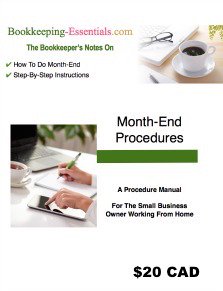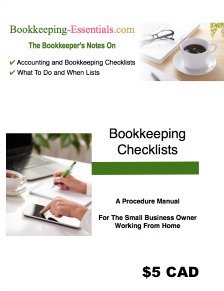Printing Customer List With Balances
by Nancy
(Vancouver)
I can't print Transactions:Invoices:and only a portion of the list.

Hello Nancy,
I'm not sure where you are at ... but when I want to print a customer list with balances, I go to the list menu for Reports. From the drop down menu I select:
Customers & Receivables> Customer Balance Summary OR Customer Balance Details.
You could also choose Reports> Customers & Receivables> Open Invoices.
Either of these reports should give you a listing of all your customers with their balances.
Enjoy A Tea Break With
Me Today. Let's Chat!
Use the search feature to quickly find the
information you're looking for.
Join Me On Facebook
Help support this site by "liking" me! Here's where I post current information.
Listed Under Websites NOT Local Business.
This website is NOT associated with the business operating in Bonnyville AB.